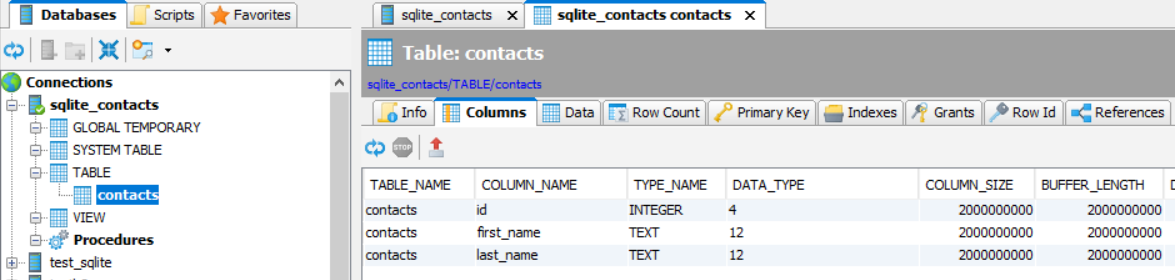Python Creating SQLite Database and Table
In this article, we’re going to learn how to create a new SQLite 3 database in Python program. And then execute a SQL script to create a new data table on that new database.
Step 1 - Creating new SQLite database
The Python code below to create a new SQLite 3 database file and saved it to D:\ToriCode\db folder named contacts.db
import sqlite3
from sqlite3 import Error
connection = None
try:
connection = sqlite3.connect('D:\ToriCode\db\contacts.db')
except Error as e:
print(e)
finally:
if connection:
print('Connect to database successfully.')Step 2 - Creating new table in SQLite database
The Python code snippet below to continue using the connection object above to execute creating table SQL script.
if connection:
sql_create_table = """
CREATE TABLE IF NOT EXISTS contacts (
id integer PRIMARY KEY,
first_name text NOT NULL,
last_name text NOT NULL
);
"""
try:
cursor = connection.cursor()
cursor.execute(sql_create_table)
except Error as e:
print(e)
finally:
print('Execute SQL script successfully.')
connection.close()The complete Python program code:
import sqlite3
from sqlite3 import Error
connection = None
try:
connection = sqlite3.connect('D:\ToriCode\db\contacts.db')
except Error as e:
print(e)
finally:
if connection:
print('Connect to database successfully.')
if connection:
sql_create_table = """
CREATE TABLE IF NOT EXISTS contacts (
id integer PRIMARY KEY,
first_name text NOT NULL,
last_name text NOT NULL
);
"""
try:
cursor = connection.cursor()
cursor.execute(sql_create_table)
except Error as e:
print(e)
finally:
print('Execute SQL script successfully.')
connection.close()Connect to database successfully.
Execute SQL script successfully.
Open the database on the DbVisualizer application and we will get the result as below.