Python xlwt set Excel Column Width
In this Python xlwt tutorial we learn how to adjust the column width of exported Excel file.
Install xlwt package
Firstly we need to install the xlwt package by the command below.
pip install xlwtHow to set column width of Excel file using Python xlwt
To specify the column width during writing the Excel file we can access the column by its index and set the width value.
sheet.col(0).width = 7000
sheet.col(1).width = 20000The following example Python program will show you how to write Excel file with given column width of first two column.
column-width.py
import xlwt
workbook = xlwt.Workbook()
sheet = workbook.add_sheet("Sample")
header_font = xlwt.Font()
header_font.name = 'Arial'
header_font.bold = True
header_style = xlwt.XFStyle()
header_style.font = header_font
sheet.write(0, 0, 'Title', header_style)
sheet.write(0, 1, 'Description', header_style)
sheet.write(1, 0, 'Tori Code')
sheet.write(1, 1, 'Python Excel Tutorials')
sheet.col(0).width = 7000
sheet.col(1).width = 20000
workbook.save('sample.xls')Run the program.
python column-width.pyThe output Excel file.
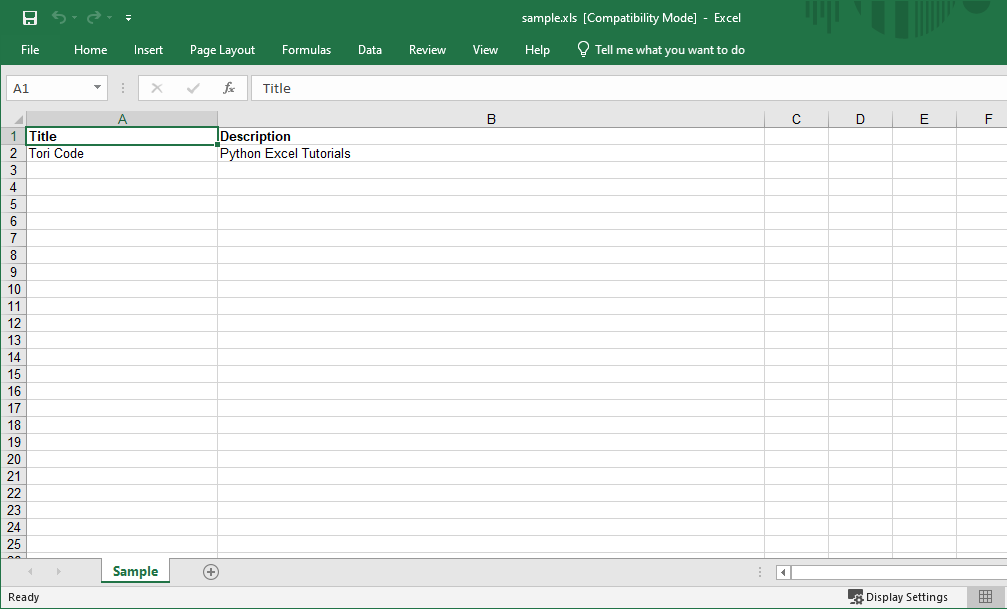
Happy Coding 😊