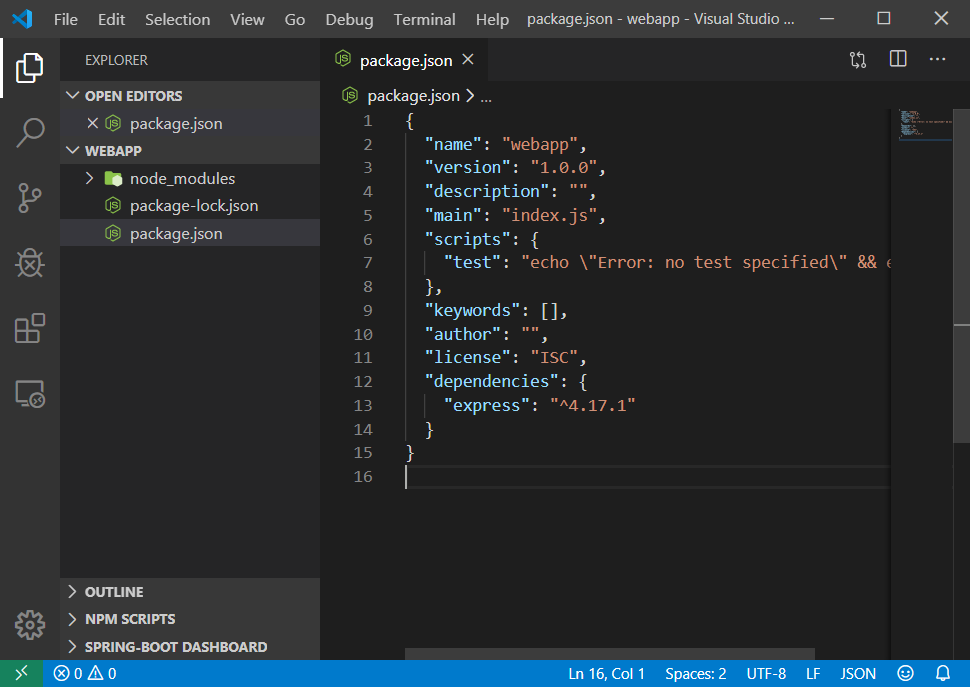Quick Steps Creating Node.js Project using npm
Step by step to create a new Node.js project using node package manager npm tool.
Step 1 - Creating new empty directory
For example we are going to create new directory named webapp via command line and then navigate to new directory.
D:\ToriCode\Nodejs>mkdir webapp
D:\ToriCode\Nodejs>cd webapp
D:\ToriCode\Nodejs\webapp>Step 2 - Using npm tool to create new empty project
D:\ToriCode\Nodejs\webapp>npm init -y
Wrote to D:\ToriCode\Nodejs\webapp\package.json:
{
"name": "webapp",
"version": "1.0.0",
"description": "",
"main": "index.js",
"scripts": {
"test": "echo \"Error: no test specified\" && exit 1"
},
"keywords": [],
"author": "",
"license": "ISC"
}{
"name": "webapp",
"version": "1.0.0",
"description": "",
"main": "index.js",
"scripts": {
"test": "echo \"Error: no test specified\" && exit 1"
},
"keywords": [],
"author": "",
"license": "ISC",
}Step 3 - Adding dependency to the new project
For example we add express package to new project by the npm command as below.
D:\ToriCode\Nodejs\webapp>npm install --save express
npm notice created a lockfile as package-lock.json. You should commit this file.
npm WARN webapp@1.0.0 No description
npm WARN webapp@1.0.0 No repository field.
+ express@4.17.1
added 50 packages from 37 contributors and audited 126 packages in 3.091s
found 0 vulnerabilitiesAfter adding package success the package.json file be updated to add dependencies.
{
"name": "webapp",
"version": "1.0.0",
"description": "",
"main": "index.js",
"scripts": {
"test": "echo \"Error: no test specified\" && exit 1"
},
"keywords": [],
"author": "",
"license": "ISC",
"dependencies": {
"express": "^4.17.1"
}
}
npm also download packge to node_modules directory.